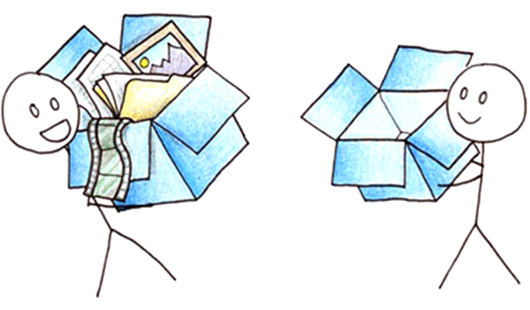Social media: In the cloud
By Ellison Bloomfield Last week, Andy wrote about the importance of regularly backing up computer data, and mentioned 'cloud storage' as one newer option. Today, I'm going to look at one popular cloud storage option, Dropbox.
I must have purchased at least a dozen USB flash drives but every time I need to save something to transfer to another computer I can’t find them. So I started to look into what other file storage options there were so I could save my work and projects in a safe place, but still access them from other locations. Saving files online, or 'in the cloud' as online storage is colloquially known, seemed like the best solution.
A free Dropbox account gives you 2 gigabytes worth of online storage space, and you can earn additional data by referring friends (I received a referral for my account which gave me a bonus 250mb of data and the same amount for my referrer). There are also paid options starting at $9.99 per month for up to 50gb and beyond. But if you’re just looking to save and share smaller amounts of data the free option will more than suffice. If you’re referring friends you can get up to 8gb of space which should tide over even the most prolific of users.
Save
The files you save in your Dropbox will be accessible across all of your electronic devices - there are apps for your computer, Android, iPhone, iPad and Blackberry as well as the option to log into the Dropbox.com website to access your files.
This means that not only will you be able to access your files when and where you want, but you can be protected against data loss with all the files safely 'in the cloud’.
Share
Probably one of the most useful features of Dropbox is the ability to share your folders or specific files with people. They will be able to access the same files from their Dropbox account simply and easily. This is particularly useful if you’re co-located or working from different locations and can make it easier to coordinate work on projects (professional or personal).
Safe
If you’re like me you’ve probably accidentally deleted something and then feverishly tried to undo the damage! With Dropbox you can undelete files and ‘go back in time’ to save yourself from these little mistakes.
Dropbox is a simple to use and navigate tool that will help you to be more organised and save time when it comes to saving your data. There may be some people that are hesitant to use these types of tools, due to the fact that your files and data are being saved online instead of a personal device. But while this term may be new the concept isn’t. We’ve been using cloud storage for years through accounts such as Hotmail, Gmail, Facebook and probably countless others, and the ease of use has definitely been proven.
If you’d like to start using Dropbox today you can use this link (and get yourself some bonus data!).
Ellison Bloomfield is a Senior Analyst in Social Media at Deloitte. Her blog – Humane Resource has received world-wide attention and Ellison is frequently quoted as a thought leader on HR issues both within Australian and international publications. She can be found on twitter and pinterest @EllisonAmy