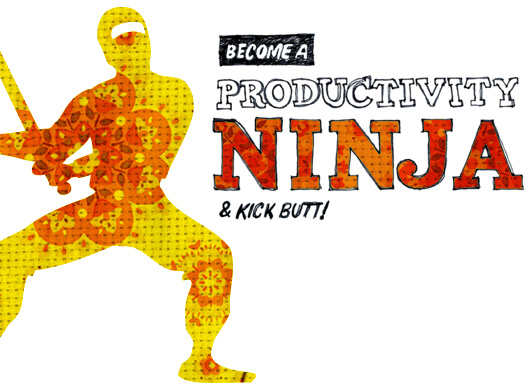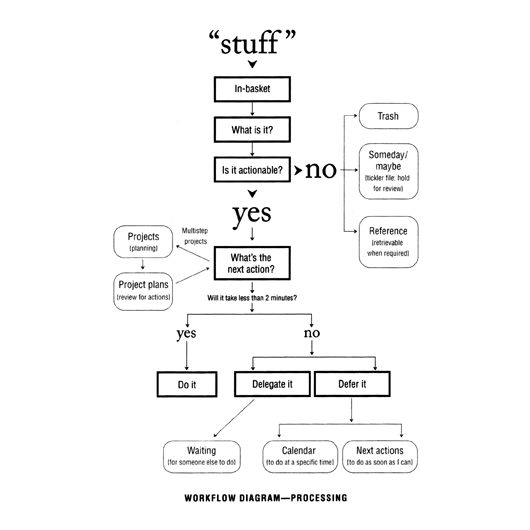Do your tax: advice from creatives to set you on your way
The month of June means crips winter mornings and cold nights. The idea of bunkering down with a glass of wine or hot chocolate and doing something homely in my spare time is oh so enticing and alluring. However June also means…. tax time is looming.
Image: Photo by Anna Shvets from Pexels
The month of June means crips winter mornings and cold nights. The idea of bunkering down with a glass of wine or hot chocolate and doing something homely in my spare time is oh so enticing and alluring. However June also means…. tax time is looming.
If you’re anything like me, tax is something that is subject to extreme procrastination because it’s not particularly fun, and I admit numbers send my eyes into a glaze. However, as a creative with a small business and several side hustles on the go its imperative that it’s done right.
So, with June 30 looming, I’ve dived into the trusty CWC blog archives to help whip myself into gear and found some gems from over the years. Here are some useful blog posts which will hopefully set me on the right track, and help you out too.
Tax Basics for small creative businesses
by Jes Egan.
Just want to be creative and not think about your tax? So do most of us, however there are many administrative tasks to running a small business and sometimes they can get in the way of being creative and doing what you love. Unfortunately, most of these tasks are important and avoiding them can land you in trouble. Here are some tips to help you prepare for your tax. Read more here.
Organise me - it’s tax time
by Andrea McArthur
Tax time. Time to get serious. The count down to June 30 is on and we only have 5 days left. Now is definitely the time to start thing about your Tax. Below are some ideas to get you thinking about your Tax this year. Read more here.
My Advice: Staying on top of admin
By Lizzie Stafford
We asked three organised business owners how they stay on top of the books without going insane. In the wise words of potter Ilona Topolcsanyi: “Admin is like a leg wax: if you move quickly, the pain is minimal and the results are pretty damn sexy.” Read more here.
Organise Me: Wrap Up
Coming full circle from where we started this year with Organise Me. In February I began by writing about the humble To Do List. Now in December after much research on the subject of organisation I have realised how pivotal a good To Do List is for your productivity. Writing yourself a To Do List is my number one piece of organisational advice.
Organise Me has followed alongside the mishaps of setting up a freelance business this year as I delved into the freelance world. I have hopefully shared some knowledge with posts such as Backing Up: Don't invite trouble in, It's Tax Time and Email Inbox-ification to help other creative freelancers with their businesses.
Before I wrote Organise Me, I thought that people were either inherently organised or disorganised and that being disorganised was a trait hard to change. Being organised takes time but if you have the correct advice and put into practice those skills such as list writing you can conquer the disorganisation. I have only scratched the surface of the many techniques that professional organisers use to help clients. Previous posts about professional organiser Angela from Creating Order from Chaos and David Allen Become a Productivity Ninja share some of their professional organisation techniques.
I am leaving you with some wise words in which to wrap up Organise Me for the year. Designer and Art Director James Victore has his own You Tube channel where he imparts advice. One series that he films is Q+A Tuesdays, recently he posted an apt Q+A video On time management and organisation. James Victore shares my love of To Do Lists, he says "A good day starts the day before" by making a list for today (tomorrow), a list for the month and a list for the years goals. Other ways James Victore says to use time wisely is to stay focussed and ignore distractions as well as give up the control freak title and learn to delegate. Watch James Victore's Q+A Tuesday video here.
Hitting this busy time of year both in your personal and working life, remember to take care of yourself and don't 'burn out'. In order to stay organised and focussed through this time, make sure you get enough sleep, that you eat well and also exercise. Remember things will happen and somehow it all gets done!
Andrea McArthur has a passion for all things visual and a soft spot for organisation. Type is her true love and goes weak at the knees over beautiful design. Andrea works as a freelance graphic designer in Brisbane by day and lectures in graphic design by night. You will find her sharing design related goodness via @andyjane_mc www.andyjane.com
Organise Me: Become a Productivity Ninja
Are you crazy busy and feel like you need more time? Oh my goodness that is how I feel at least half of every week. Upon complaining about my constant faux busyness to my flatmate he introduced me to a new system for becoming productive – GTD the acronym for Getting Things Done, a phrase that will revolutionise your productivity and your life (both work and personal). Written by David Allen, GTD has become a best-seller. After developing a simple model for getting results Allen now coaches, consults, speaks, and writes about the topic of stress-free productivity.
The basic idea behind GTD is to be "meaningfully engaged" and present in the moment with the one task at hand. That task or action could be a project, a client meeting or simply watching a movie.
In response to being asked how you gain focus and control over your thoughts, David says, "Keep anything potentially meaningful out of your head, sooner rather than later decide what it means and what you’re going to do about it, and park those results in some trusted place that some part of you knows you’ll look at the right time and the right place, and trust your intuitive judgments about what to do. That’s all it is.”
I urge you to make the time to watch David Allens recent TedX Talk on “The art of stress-free productivity is a martial art.”, it will get you thinking and clarifying your thoughts.
For us creative types, often our goal is to be more creative. It only takes a moment to have a creative thought but as David explains if you're already in a creative mess you have no freedom to use your creative energy. Apparently an average person has between 30 to 100 thoughts and un-actioned projects in mind at any one time. Now imagine how relaxed and how clear your thoughts would be if you weren't thinking about these projects? You would be elevated to the position of 'Captain and Commander'.
Image source: Getting Things Done by David Allen.
To get to be your own Captain and Commander, Allen steps you through the action model of GTD in his book. Here are a couple of key steps to get you interested:
Write everything down. Get your thoughts and To Do List out of your head and onto paper.
Understand the purpose. Decide the outcome that you are committed to finish and by doing so create a project.
Process it once. Set up the right categories for your lists.
- A "Projects" list
- Project support material
- Calendared actions and information
- "Next Actions" lists
- A "Waiting For" list
- Reference material
- A "Someday/Maybe" list
Map your next action. Think of your To Do List as actual actions. In order to finalise the project what is the next actionable step?
Review. Trust the model and review your "maps" or categorised lists once a week.
For such a basic model GTD can feel very awkward at first. You are required to think differently and set up a system for gathering your thoughts. However, after starting the process myself I already feel lighter and I am looking forward to taking on next year with a system in place. For more on the author of GTD visit davidco.com
Andrea McArthur has a passion for all things visual and a soft spot for organisation. Type is her true love and goes weak at the knees over beautiful design. Andrea works as a freelance graphic designer in Brisbane by day and lectures in graphic design by night. You will find her sharing design related goodness via @andyjane_mc www.andyjane.com
Organise Me: Desk Space
It seems we all need a little help when it comes to creating our perfect desk space. In order to create a functioning work space here are a few great tips from Renée Rogers and Jess Hyde to keep your desks looking as welcoming as theirs.
Tip #1: Keep your reference files at hands reach.
Above: Renée's Desk
Renée Rogers is a Graphic Design Lecturer at Shillington College with a secret love of English Monarchy promotional ceramics. As a teacher Renée needs to be thoroughly organised to ensure her days are stress free and running smoothly. Her number one tip for being organised is to be prepared. All of Renée's past notes and timetables are filed close by her desk for easy reference between courses.
In the photo of Renée's desk it is set up in preparation for week one of her new course. Renee stays organised by having every lecture, day plan and brief printed and ready to deliver for the first week of class, hence the piles of paper. To do lists are also a must, but what Renee can't face is prepping for class without a cup of tea.
Tip #2: Clean up and finish your tasks, everything has a place.
Above: Jess's Desk
Jess Hyde is a multi-talented Graphic Designer and Illustrator, she is the founder of truth.be.told stationery which began in 2007. Jess has recently given her studio a huge overhaul and it's looking like a comfortable and functioning work area.
We asked Jess what her secret is to staying organised in the office and her work life. It's so simple: "just 'clean up' before starting the next task," Jess says. "When I finish a task, be it packaging an order or designing a concept, I always do my filing and put away any active work in its job tray before moving on to the next task. It means that my space is neat and I clear my head before starting the next thing on the list."
Tip #3: Work with the correct tools around you.
Above: Andy's Desk
Last week I purchased David Allen's book called Getting Things Done, The Art of Stress-Free Productivity. The book sounds great and it's sitting on my desk ready to be thumbed through. In the book David writes about setting up your workspace. In addition to a desktop work space the basic processing tools you will need are: 3 x paper-holding trays, ream of A4 paper, a pen, post-it notes, paper clips, binder clips, a stapler, sticky tape, rubber bands, a labeller, file folders, a calendar and a bin.
My tip to create a functioning working environment for yourself would be to bring some personality to your space, open a window and let some light in, or create an inspiration board with things to motivate you. Then with the right tools, stationery, desk space and ergonomic chair you'll love working at your desk.
Andrea McArthur has a passion for all things visual and a soft spot for organisation. Type is her true love and goes weak at the knees over beautiful design. Andrea works as a freelance graphic designer in Brisbane by day and lectures in graphic design by night. You will find her sharing design related goodness via @andyjane_mc www.andyjane.com
Organise Me: Email Inbox-ification
The average business user spends more than two hours a day dealing with email. That's an average of 48 to 75 emails per day (some are even receiving a whole lot more). Source
No more email Inbox-ification it's time to cut your email traffic, tidy up your inbox and deal with your email in a more efficient and streamlined manner. This week try allocating some time to review your email processes, review your email clients capabilities and also review your email brand (address name and signature).
No matter what email client you are using, at the bare minimum you should be able to label, filter and store emails which will ultimately lead to a happier inbox (when put into practise). Recently I discussed with a few freelancers which platform they prefer to use for email and Gmail has repeatedly come up as the webmail server of choice. It seems that there is a lot of Gmail love in the air as it does label, filter, store and search emails extremely well. You can also use your email through Google Apps which allows you to look professional with a you@yourcompany.com email address.
Note: As your business grows it is definitely time to again reassess your email needs and possibly move away from webmail servers, do you need to think about hosting your own emails in-house with systems such as Kerio a very secure option, or using a third-party email-hosting provider which would probably be hosted alongside your website.
It’s vital to have your email backed up in multiple locations so when a server goes down you don't lose your information life line and you can still continue to operate. I never really understood IMAP and POP forwarding but setting up IMAP is an essential part of email. IMAP is described as "what allows you to download messages from servers onto your computer so you can access your mail with a program like Microsoft Outlook or Mac Mail, even when you aren't connected to the Internet." IMAP also provides a better method to access your mail from multiple devices. You can check your email at work, on your mobile, at home and new mail is accessible from any device at any time. If using Gmail there is a lot of support to use IMAP and using both an email client on your desktop and the Gmail webmail server takes the scariness out of backup. See Gmail IMAP help.
Previously I thought that I had my email system nailed by moving emails into folders. However, because I am a folder addict, in the past my emails were just getting lost among the many, many folders that I had created (utilising Search was the only way to effectively find emails). A suggestion would be to create a main category to which you add sub folders if needed, I must say this is working a lot better for me. Also don't forget you can you simply use Gmails coloured labels or use the Archive filter as an option rather than folders. I still prefer to leave emails that need actioning in my email Inbox and the ones which I have actioned move them into a folder out of sight but not out of reach. Similar to the 4D model: 1. Delete it, 2. Do it, 3. Delegate it or 4. Defer it.
Aim for a Zero Inbox by setting up new filters and sorting your email out. You can organise emails from certain senders (or on certain topics) to automatically be tagged with a coloured label or filtered to a folder simply by choosing "Filter messages like this" from the "More" drop-down menu. Also many email clients (including Gmail) will allow you to append your address name and filter the new name with an automatic label or folder. Any emails from a subscription might be given the new email address subscription@andyjane.com or an amended email address of hello+subscription@andyjane.com. See more information on: Labels, Filters and Appending email addresses.
A few extra tips for the road:
- Utilise the tools that come with Gmail such as keyboard shortcuts to help save you time and Labs which are experimental features and will get you using your email just the way you like it. See more information on: Shortcuts, Labs.
- Don't forget to setup your Junk email use filters to catch the nasties and get them out of your email life.
- Declutter regularly and only keep what you need.
Lastly my number one tip is to limit email checking (if you aren't expecting an urgent email). In terms of productivity we lose valuable time constantly checking our emails. It has even been recorded that we lose as much as 15 minutes every time we move from one project to another. In order to eliminate this time waster limit yourself to two/three email checks a day, morning, noon and 4pm, at these times schedule uninterrupted time to process and organise your email. Oh and don't forget to turn your email notification sounds off.
What are your top tips for managing email. Tell us by adding your comment below.
Andrea McArthur has a passion for all things visual and a soft spot for organisation. Type is her true love and goes weak at the knees over beautiful design. Andrea works as a freelance graphic designer in Brisbane by day and lectures in graphic design by night. You will find her sharing design related goodness via @andyjane_mc www.andyjane.com