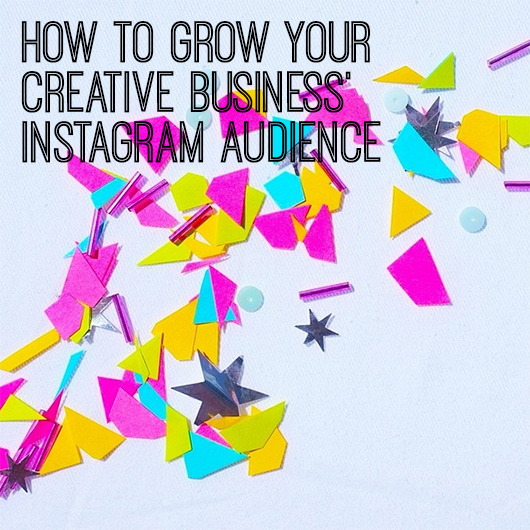Statigram makes your Instagram work for you
We all love Instagram, those pocket-sized sneaky peaks into other peoples lives, giving us the opportunity to travel the world, eat all the good things, and see abundant creativity.
It is also a great way to share your own creativity, and if you want to grow an audience for your creative business, then Instagram can be a useful tool to achieve that.
First, a few things to consider:
- Is your account a business account? Are you using it to drive more sales/awareness/and audience to what you do?
- What parts of your life overlap with your business, that add character and richness to your creativity and bring your story to life?
- Is your account name the same as your Twitter/Facebook/blog/Pinterest name?
- What other Instagram accounts do you really enjoy, and why? Do they have beautiful composition, amazing styling, gorgeous photos?
Being strategic about what you post may sound a little less "insta" than you are used to with an Instagram account. However, if you want to use it as a tool to grow your business, then a crazy mash up of last night's leftovers, photos taken in the dark and endless photos of your family or your pets may not necessarily drive sales to your door.
Having a goal and finding the steps to reach it starts with analysis. Enter Statigram. Here, you can find statistics on your Instagram profile, such as who has started following you and who has jumped ship, your 'like' rates, which posts get the most interaction, and it even gives you a handy little graph which shows when the people in your Instagram community are most likely to be online.
Now that you have all this data you can start to use Instagram more effectively.
- Post at the times your community is around for maximum effect.
- Post more of the images your audience likes to see.
- If the images of your work are not getting the most love, then consider different angles of photography, styling in an unusual way or using videos to show how you do things.
- Hashtags may look ugly but good ones can bring a new audience to you. Try searching for your tag and using it occasionally to bring in a new crowd.
You will soon find Statigram as addictive as Instagram. It will place all the information to grow your audience at your fingertips.
(P.S. This post was NOT sponsored by Statigram or Instagram, we just like their websites.)
Susan Goodwin is the designer, sewer and creator of Rocket Fuel, ensuring you are decked out in style while cycling. Read her blog or follow her on Twitter @rocketfuelstyle.
Photo credit: images from Measure Twice Cut Once
How to Take a Break from Social Media (Without Your Business Suffering!)
 Do you ever feel stressed about taking a break from your social media and losing all your traction with your followers/clients/customers? It can be hard to switch it off, especially when it’s such a great marketing and customer service tool for your creative business. But every once in a while you will need to step away.
Do you ever feel stressed about taking a break from your social media and losing all your traction with your followers/clients/customers? It can be hard to switch it off, especially when it’s such a great marketing and customer service tool for your creative business. But every once in a while you will need to step away.
Here are some great ways to do it without losing your following:
- Let your readers/clients/customers know before you go, and if possible, how long you’ll be away. Keeping them in the loop is better than just disappearing without a word.
- Ask them to sign up for your blog’s RSS feed and schedule content for the time you are away. Consider organising guest posts where it’s appropriate or re-publish a series of your most read posts.
- Have someone take over your social media accounts for that time. If you’re taking significant time off, like maternity leave, and have a business that mostly works without you there (passive income or a shop with ready made goods), consider taking someone on for that time to post to your social media accounts and pack orders.
- Use a service like Buffer or Hootsuite to schedule your Twitter posts in advance, so you don’t lose your reach. Facebook has recently improved their scheduling service too. Let your readers know that you're doing this and that you might not be there to answer questions a couple of times before you take the break.
- Decide if Instagram will be included in your social media break - it might seem weird to take a break but still use one social network, but if you’re taking a holiday to a great destination, you can keep your followers in the loop with a holiday happy-snap here and there.
- If you’re still working but taking a 'digital sabbatical', let your clients know that you’ll still be available by email or your regular channels. But if you’re closing up shop as well as taking a social media break, consider preparing some great “we’re back” social media content that's ready to go when you are back and working again.
Taking a break from social media, or even from your business, doesn’t have to mean that you’ll be back at the beginning once you log back in. Most people understand that everyone needs a break to recharge their batteries. Having a clear strategy for your social media while you're away - frequency, content - can help you truly relax while you're on that break.
Dannielle is a blogger, serial organiser and passionate traveller. She has a secret love of 90s teen movies and can often be found hanging out on Pinterest. She is on a mission to help people bring happiness (and fun) back into their homes with a dash of organisation and a sprinkle of their own awesome style over at her blog Style for a Happy Home.
Image from © Lime Lane Photography
Why write a design brief?
Today we welcome guest blogger Nat Carroll to the CWC stage, for her first post in a two-part series about design briefs. Welcome, Nat!

To achieve design that matters, it’s imperative your designer must understand all aspects and the tiny nuances of a project. You may end up, otherwise, with something that looks pretty, but ultimately does not resonate with your target audience. The questions you need to ask yourself of the design, are: Will it increase your brand awareness, increase your sales, or better your other strategic goals? Will it solve the heart of your problem? Design can be strategically valuable, if the project has clear goals and objectives from the outset.
Enter the design brief.
In my opinion, this often over–looked, rushed and/or under–valued part of the design process is vital to the outcome of your project’s success, and most likely, your bottom–line.
A good project briefing thoroughly explores and defines the project, objectives, success criteria, target audience, competition and the scope of work involved.
For the client, a good brief works as:
- A defining of the problem, to which an informed design becomes the solution to;
- A process of clarification and refinement, before moving too hastily ahead with concepts;
- A challenge to existing perceptions, that may have resulted in the design problem initially; and
- An alignment of all the key decision–makers, helping to avoid dead–ends or disagreements later on
And for the designer, a good brief works as:
- The best guide to quoting a project accurately by understanding the total scope involved;
- A directive tool, that the designer can constantly refer back to, to ensure they’re on–track; and
- A reference tool, to design from an informed viewpoint, creating more meaningful design
This part of the process manages the risk involved in investing in the hire of a creative, by creating common goals, with defined issues/restraints, and a structure for solving the problem. It aligns all involved with a reference point, giving the designer the ability to clarify and understand the needs of the client and their problem. Writing a design brief encourages clear communication and collaboration between the two parties.
Collaborating with your designer in a transparent approach, by sharing your most likely, intimate knowledge of your brand – be that a product, service, your own art – will harvest the most innovative project outcomes. Think of your designer almost as if he/she were a business partner – sharing your deepest values and business goals, will allow for insight and new perspectives that may just spark the most creative of solutions, and help tick the goals on your list.
This all begins, with a clear, well–written and informative design brief!
Design briefs can take many forms. In my own design practice, I guide clients toward an informative brief via a questionnaire (you can see an example here). In part two of this series, we'll explore How to Write a Design Brief. Stay tuned!
Nat Carroll is NSW-based creative director, designer & illustrator with an artisan style and strategic approach, working under the moniker, the Seamstress. She carefully crafts visual communication — brands, design & illustration — for the creative, cultural, business & non profit fields.
3 ways to make your Instagram feed POP!
Instagram is such a fun and visual way to share sneak peaks into your work and life. But it can get kind of same same if you always take the same type of picture (morning tea, your shoes) and use the same filters.
So here are three ways to mix it up a bit and make your Instagram feed POP!
Try out Instagram video! Find a process you do all the time in your work: it could be priming a canvas, stretching out an embroidered piece, sketching your ideas and make a little video. People love a 'behind the scenes' or glimpse into the creative process.
Tip: If you turn the sound off on your phone, it will help eliminate that bad muffled sound that you often hear on Instagram videos.
Don't have a steady hand and your videos are looking a little bit more Blair witch project than you'd like? A tripod will help maintain a steady shot on any kind of surface. There are lots of smart phone tripods out there (google it!) and even some handy DIY options!
Get some new photo filters If you aren't ready for video then perhaps it's just a matter of making your regular photos a bit more interesting? There are loads of free and low-cost apps out there to make your photos a little more interesting by adding text, compiling images into a collage and more.
I recommend:
- Muzy for photo editing, collages, and more
- Insta picframes, another option for photo collages & picture frames
Add some text
Followers will always be drawn to photos that contain text - it's just the way the human brain works. Luckily there are some lovely apps out there that assist you to add text to your images in beautiful fonts, with just a couple of clicks.
Try:
- A Beautiful Mess for adding hand drawn borders and text
- Piclab for dreamy filters and bold contemporary text
Filters, compilations and text can all add a bit more dimension and interest to your photos. There are thousands more photo editing smartphone apps available, it's just a matter of finding the right ones for you.
And one last thing!
For those of you who have a Wordpress blog or website, don't let your Instagram photos stay inside Instagram. Try:
- Simply Instagram For importing the pics into your sidebar
- DsgnWrks Instagram importer for making your pics into blog posts
- IFTTT also has a myriad of recipes that can turn your Instagram feed into so much more.
So get snapping and make your Instagram feed POP!
----
Susan Goodwin is the designer, sewer and creator of Rocket Fuel, ensuring you are decked out in style while cycling. Read her blog or follow her on Twitter @rocketfuelstyle.
Keeping your social media looking fresh
By Susan Goodwin Your blog and website are still your best tools in your social media arsenal as they are the ones that often inform your customer the most about your business and encourage enquiries and sales. So keeping your website or blog looking fresh and working correctly is vital.
Every so often I like to do a bit of a check of the following things on my own website and social media platforms:
Broken website links
I go back into the archives and choose posts at random to ensure they are still working and links are directing readers to appropriate and active content.
Social media icons and widgets are up to date and importing correctly
This is vitally important if you have changed your handle or use a different name on every type of social media e.g. business on the blog, personal name for Facebook, nickname on twitter etc. Consider streamlining your social media by only using one name or variations of your name to avoid confusing your customer. Or if that's not a possibility, ensure all links are directing customers from your website to your social media and vice versa.
Refresh avatar
I've recently made my avatar more professional and relevant to my work. I love my cat, but a photo of her big furry belly in the sun is not necessarily the best way for me to advertise my business to all my Facebook and Twitter customers.
Refresh headers and backgrounds
While I'm refreshing my avatar, I often add a new header to my Facebook page, a new background to my Twitter page and freshen up the header on the top of my blog. Think of these items like the front windows of the big department stores. Sometimes a new and interesting front window is all it takes to entice a customer in the door and make a purchase.
Check SEO (search engine optimisation) words and make sure every word in there is relevant
If your work and focus has changed dramatically since you last updated your website, then consider resubmitting your website to Google. This is a super simple process and can help bump up the way people find you via searches.
By regularly maintaining your online presence and social media platforms, your website will always be working for you and your social media will evoke a consistent and professional look and feel. That doesn't mean it has to be strait laced and boring - it can be full of personality - but your main goal should be making it easy for your fans to find and interact with you with ease. The benefits will be endless!
---
Susan Goodwin is the designer, sewer and creator of Rocket Fuel, ensuring you are decked out in style while cycling. Read her blog or follow her on Twitter @rocketfuelstyle.
Join us on Instagram!
 Finally - Creative Women's Circle is on Instagram!
Finally - Creative Women's Circle is on Instagram!
Follow us @creativewomenscircle and let us know what is inspiring you.
Here are a couple of snaps from our event with Melanie Katsalidis last Saturday by some of our lovely attendees. The event recording will be up online for Full Members to access soon.
Organise Me: 5 Tips for Keeping on Top of Social Media
By Dannielle Cresp

I love social media for how it’s grown my business and brought new friends and acquaintances into my life. But, there’s no denying that without some organisation, it can take over your life. I’ve been thinking a lot about how to find that balance between time spent on social media and time spent away from it now that it’s such a big part of many of our lives and businesses.
Here are 5 things I’ve found that work for me:
- Set a time limit - know how and when you’re going to allocate your time to social media and stick to it.
- Just log out - as difficult as it is, I’ve taken to logging right out of social media sites so that I’m less tempted to just open the browser for ‘a moment’ and get lost in there.
- Know why you’re logging on - if it’s for fun, or if it’s for your business - that’s cool, just be honest and know why you’re on there and spend the time accordingly. I’ve found I spend less time checking out of habit now I think about why I’m checking each site.
- Set a goal to work towards - I’ve found that setting a follower goal or looking at the engagement of my followers when it comes to my business and my projects helps me to see the value of spending time there.
- Delete the app - this one may be extreme, but if you find that the apps are distracting you from doing your to do list or from creating something amazing, consider deleting the apps during the week or only logging on when at the computer. It’s amazing what I’ve achieved now I’m not constantly waiting for the facebook app to load.
Some days are tougher than others to stay on top of this, but I’m loving having just that little more time for fun projects and not feeling that sense of guilt when I do log on to catch up with friends. I hope they are helpful to you too.
Dannielle is a blogger, serial organiser and passionate traveller. She has a secret love of 90s teen movies and can often be found on Twitter. In 2013, Dannielle packed up her life in Melbourne into one suitcase and moved to Canada to make her crazy dream of a more adventurous life happen. But she quickly found the inspiration she was searching for was in Melbourne and has recently returned home. You can find out more on her blog.