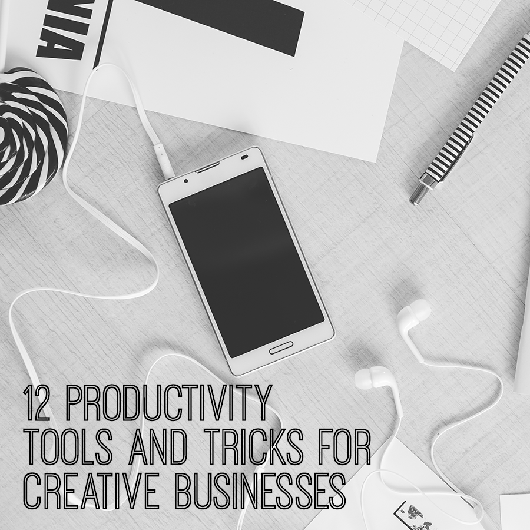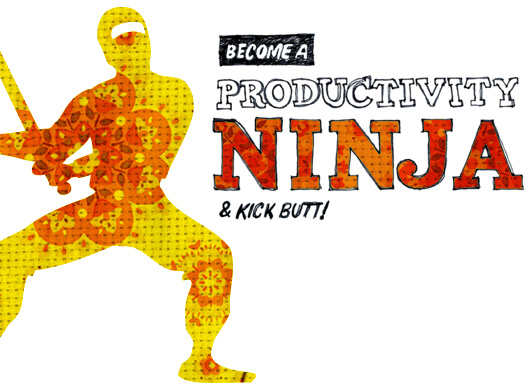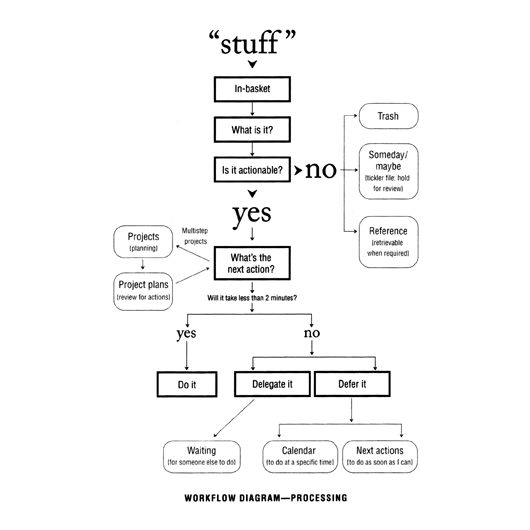Stay productive with these 5 habits
Not a morning person, or can’t beat that pre-coffee fuzziness? When time is money we can’t afford to drift off into a haze of Instagram reels and endless Pinterest pits - or at least not every few minutes. All you need are these five simple habits to combat that unproductiveness and figure out your productivity flow!
Magnet Me via Unspalsh
Let’s not pretend that we’re productive 100% of the time. We all know we have the same amount of time in a day as Beyonce, but let’s face it - sometimes we just can’t even.
“I’m not a morning person” does this sound familiar to you? (that’s me, btw) Chances are you’ve said it before. You’ve seen multiple articles telling you, “This CEO gets up every day at 5 am,” and you think; maybe you would be a mogul by now if you were an early bird. But don’t start rewinding your alarm just yet. The fact is we have multiple unproductive slumps because, well, we’re human. Social media hasn’t helped one bit with procrastination at our fingertips, but being in a creative field can also make this extra difficult. We can’t just turn that creative tap on and off between 9 and 5 and expect to produce the most revolutionary outcomes regularly. So how do we stop those pre-coffee blank stares or the mindless scrolling through our social media feeds? Here are a few handy tips that might get you back on track.
1. Stop working
Crazy, but hear me out. The reason your mind is wandering is that you’re in a creative rut. Or you might just be bored with whatever you’re working on (which is totally fine, by the way). So don’t force it; step back, take your eyes away for 5 minutes and just stop thinking about it. It’s like turning yourself OFF and ON again, restart that system and let the creative juices flow.
2. Get Moving
Ok, step one isn’t working for you. You got back into that rut. You need to get off your butt and move those legs! Our best ideas always come to us when our body is in movement. This isn’t just an excuse to wander around your workspace; this is science, (think IDEO problem solving). Rather than sitting with our bodies in passive mode, sending the shut-down signal to our brains, there is a direct correlation between creativity and productivity when we get upright. So one way to break out of ‘too-tired-to-do’ routine is to think on our feet for a bit.
Georgia De Lotz via Unsplash
3. Stop distractions
Don’t allow distractions during work - that includes being the distractor yourself. To start, try putting your phone slightly out of reach or turning off Slack notifications. At the same time, you work so you don’t get sidetracked by every witty GIF popping up. Finally, close all the tabs, browsers, and applications you don’t need - you can’t work with a messy desk, so how can you work with a cluttered desktop. So, organise your workspace so there’s less clutter - let “tidy desktop, tidy mind” be your new mantra.
4. Think big
Don’t sweat the small stuff. Sometimes attention to detail is your enemy! Sure, it’s great to say you have it in a job interview, and it’s helpful in a plethora of circumstances. Still, when you’ve been staring at the same project on your screen for ten minutes, thinking, “how can I possibly? There’s just too much,” that’s when you need to step back from the micro and look at the macro. Think about the big picture and ask yourself:
• What is it that I am trying to achieve?
• Do I have a list of priorities I need to set?
• Divide tasks based on importance, not just urgency.
• Are there any pain points or blockers that I can reach out to others for some guidance?
5. Know your workflow
You’re a morning person and want to message me at 6 am - no worries, but don’t expect a reply. Knowing when your productivity is likely at its peak helps others understand your flow. Know when you need in-the-zone time or when you’re ready to collaborate and problem-solve to achieve your best work, utilising your peak productivity times. There is no right or wrong formula for the average person; you’re the only one that can figure it out. Be protective of your workflow; if you know your best time for being creative is in the middle of the day, clear your calendar - don’t schedule any meetings for that time. That’s your focus time. Let that energy carry you throughout the day.
Brooke Cagle via Unsplash
Productivity is about how much you can create and deliver.
These are only five simple ways that you can keep your mind on track. Still, there are so many more out there. Talk to your circle about managing their productivity - sharing is the best way to get personalised suggestions. Don’t be that person that forces themselves up at 5 am only to crash at 9. Gone are the days of bragging about a 12hr day because being ‘busy’ doesn’t mean you’re productive.
How to plan a photoshoot
As a small ( or not so small ) business owner / creative there will perhaps come a time to consider hiring a professional photographer for a photoshoot. Whether it’s for a headshot / portrait, product photography for your website or social media, a market stall application, event photography, pitch to a magazine… but where do you begin?
As a small ( or not so small ) business owner / creative there will perhaps come a time to consider hiring a professional photographer for a photoshoot. Whether it’s for a headshot / portrait, product photography for your website or social media, a market stall application, event photography, pitch to a magazine… but where do you begin?
There are many things to consider - including choosing the actual photographer, but first up is usually the budget - what can you afford? Perhaps you have the $’s to fly to the Maldives with a team of stylists, models and make-up artists - but realistically, most of us don’t!
Costs
After you’ve established your rough budget, most photographers will work in hourly or half day / full day rates. Their rates are usually dependant on their skill and experience, plus post production and editing time on your chosen images.
Communication with your chosen photographer is key - from the outset, know what you want and whether it is achievable in the time frame that meets your budget. Shooting 50 products in 2 locations in 1 hour is unlikely!
Licensing of images
There are usually licensing or usage costs per image - this will vary from photographer to photographer and the client. For example, the terms of usage for a big brand’s large scale advertising campaign would generally cost more than a small business product shoot. There may be usage limitations on the images, and a smaller usage will often equate to a smaller fee. Some examples of usage are:
Usage for social media content only.
Photography for use in a packaging / element of a new product or that will be a product for resale.
Photography of your business / product for your website and branding.
Some photographers may also set a time frame limitations in licensing. One example is that you might have usage of those images for 12 months, then they will be available for you to re-license for an additional time and fee. Or they will give you total rights to those images for 6-12 months and then after that the photographer may license the images to another company or magazine.
How to find a photographer
Unless you have a good friend or a family member that is a professional photographer, it can be difficult to know where to start. Word of mouth is usually the easiest way - ask around your network. There are also many creative networking groups online where you can post a job and then go through the photographers profile/ website. Another good way is to look on social media at other brands/ imagery that you like and see who they have used. Many will include a photographer’s credit on a shoot.
Questions to ask/ things to think about prior to booking a shoot
Location: Where will the photo shoot take place? Is it in your own home/ office/ studio? Does the photographer work from their own studio? Will your shoot be on location, in a public space?
Some locations require permits for a photo shoot, with approval and payment prior to the shoot taking place. As an example, see Heide Museum which has requirements for using their site. With this in mind, is the location/ studio hire an additional cost to add into your budget ? Is the location out of town, and will it incur an additional photographer’s travel fee?
Props: Will you be sourcing the props / backdrops yourself or will you be employing a stylist ? A photographer will often have an existing supply of props or backdrops, however there may be a need for prop hire for flowers, food, additional products, plinths etc. Who will supply what ? Can you borrow items from friends ? Many retail shops will also hire furniture and props for a fee.
Create a brief: What exactly are you after ? Try to include any image examples/ sketches /mood board /colour /vibe etc. Pinterest is a great tool for this. Here’s an example of a food mood board I created recently.
Set a time frame: Do you require the images under a tight deadline? Most photographers will have a 1-2 week turnaround on post production of images, if not longer. If you need images ASAP, there may be an additional fee.
Know what you want, so that you can communicate your needs to your photographer, then they can provide a quote.
Here’s an example…
I was approached via email to shoot a product range of 5 new artwork prints, with the possibility of photographing the existing range if time permitted. I met in person with the business owner of Gussy - Simone (who agreed to me including this shoot here) to discuss further and to provide a quote.
Considerations were her budget, the time required for the shoot - we agreed upon a half day / 4 hour shoot. The chosen location was her home interior, utilising 6 different rooms. Each artwork required individual styling, using props from her home, my collection or borrowed from friends. So additional costs were minimal. We set ourselves the target of photographing her entire range of 18 prints in 4 hours, prioritising the new edition prints. We discussed that the images were for her website and social media/ promotion.
We created a Pinterest board and Simone organised a shot list, including which artworks would hang where within her home and with what props to suit each artwork, so time was not wasted on the day.
Here are some of the images from the shoot:
One thing to also consider with image usage is that we shoot in either and landscape or portrait mode, however posting to Instagram or your website design may be square - so images will need to be cropped. Remember to discuss this as an option in your usage/ editing or composition at the shoot. Also websites such as Shopify have their own file specifications / colour management.
Find a Photographer you can work and communicate with, ask questions - it may seem daunting, but most of us are nice!!!
Based in Melbourne, Australia, Natalie Jeffcott is a professional freelance photographer - specialising in editorial, interiors, small business lifestyle and product photography.
All images by Natalie Jeffcott.
http://www.nataliejeffcott.com/
How to prioritise when you're a solo business owner
When you’re a solo business owner you’re a one-man-band playing the drums, guitar, keyboard and singing all at once. It’s hard to keep the juggling act in the air and know where to start on your long list of competing tasks.
I always find knowing what to prioritise is the hardest thing about working for myself. But I’ve picked up some tips over the years that help sort out the ‘ticked that off my to-do list’ feeling, as opposed to ‘I went down the rabbit hole on admin’ or ‘got completely bamboozled and decided to look at Instagram instead’. Yep, it happens to all of us.
When you’re a solo business owner you’re a one-man-band playing the drums, guitar, keyboard and singing all at once. It’s hard to keep the juggling act in the air and know where to start on your long list of competing tasks.
I always find knowing what to prioritise is the hardest thing about working for myself. But I’ve picked up some tips over the years that help sort out the ‘ticked that off my to-do list’ feeling, as opposed to ‘I went down the rabbit hole on admin’ or ‘got completely bamboozled and decided to look at Instagram instead’. Yep, it happens to all of us.
So instead of feeling the guilts, try out these 5 tips and you’ll get to tick things off, as well as do those fun, yet highly distracting, sneak peeks at Instagram.
1. Write a list
I’m a massive nerd when it comes to lists (or maybe that’s all the time!) I love getting it all down on paper and out of my head. In fact, I’ve been writing myself a daily to-do list each day of my work week for a very long time. There’s nothing more satisfying that crossing out what I’ve achieved that day. I don’t even stress myself out if something just moves from one day to the next, as I’ll know that wasn’t a real priority to get done that day and it will be a key priority for the next day.
So if you write your to-do list, you’ll then instantly be able to see what the priorities really are and what doesn’t need to be done right now. Take advantage and push out the stuff that’s not as important until later in the week. This will hopefully save you from the overwhelm feels and keep you focused on achieving stuff each day.
2. Break up your time.
Something that Madeleine Dore from Side Project Sessions has introduced into my routine that I find really works, is the breakup of focussed work for 45-minutes with a 15-minute break. Breaks are important, so that you can get up and move around and have a cuppa and a snack and then get back into more focused time. I find this keeps my brain fresh and focused for longer and really helps me kick goals on my to-do list.
You might like to use a segmented time approach and give yourself blocks of time with short breaks – whether 25-minutes working with a 5-minute break or 60-minutes working and 10-minute break – find your groove and stick to it. Giving your brain (and body) a rest and a stretch. Getting away from the computer is a must-do with your breaks.
3. Top 3 tasks
Only having 3 top tasks that you need to complete each day, takes a big load off your mind. This is a great thing about migoals notebooks as they have this integrated into each page and they give you lots of tips on how to get more done. Awesome.
I find that if I nominate only one task for each of my 45-minute concentrated work sessions, I get a whole lot done in half a day, rather than moving from one small, unimportant task to the next. That way if you get your top 3 things done in the morning and out of the way, you can spend your afternoon doing that thing you really want to do. Laptop window shopping, anyone?
Or you can get even more nerdy and split your day into 3 x blocks of two hours where you focus on 3 long tasks to fill your day.
4. Breakdown larger projects
Sometimes I have large projects that can take months to work through. This is when I need to breakdown larger projects into tasks I need to do right now. So there’s nothing like a plan and a timeline to help you focus on what’s next and not stress about that thing that’s happening further down the track.
I write on my to-do list the first few things, and only the next steps, that I need to do that day or week, so I don’t get overwhelmed by the enormity of a project. All big things are made up of a lot of little, tiny tasks that can become not so big if you work through it in this way.
5. Remove yourself from distractions
As much as I love my house of furry creatures, they are not the best co-workers and don’t really let me get things done. I find getting out of the house and going to a cafe or co-working space is the best use of my time and allows me to really focus on my task. I find the buzz of people and background noise really motivating, but you might like the silence of a library.
If you work from home too, find some other spaces that work for you where you can remove yourself from distractions – a park on a sunny day, the library when it's pouring outside or a cosy cafe where people bring you pots of tea (yeah, that’s me!).
Depending on how you like to work, finding somewhere out of the home, where you can talk to some humans, other adults and just generally feel the vibe of other people does wonders for productivity. Well for me anyway!
Sarah Lawrey is the owner of Collectus Studio, a Melbourne-based branding and graphic design studio. Creating beautiful brands for nice people with purpose, helping her clients achieve their branding goals, both visible and invisible.
Dealing with a creative slump: 9 ways to overcome a creative block
The moment I start thinking about designing a new jewellery collection, a part of my brain panics.“Nope!” it says. “You can't do that.” And Creative Block comes to visit.
I stare at a blank page in my sketchbook. I over-think. “What if I really can’t design anything?” “How can I be original?” “What materials should I work with?” I find myself wanting to see the whole finished collection in my mind before I even put pen to paper. Eventually, something distracts me and I shut my book with a mental note to come back to designing later. But how long “later” takes depends upon how I deal with this creative slump.
While there are plenty of ways to find inspiration—Pinterest, a trip to an art gallery, a new magazine—inspiration is not action. Feeling inspired is not always enough to break through a creative slump. You need to take action to deal with a creative slump. Different things work at different times, and I have created a list of actions that have worked for me.
9 actions to deal with a creative slump
- Don’t start with a blank page. Break the ice with a doodle. Sketch your coffee cup, draw the design of you balcony railing, try to draw a perfect circle. It’s easier to keep making marks once a mark has been made.
- Take away the expectation. Stop thinking big (“I need to design a whole collection that will sell”) and start thinking smaller: “If I were going to make myself a pair of earrings, what might they look like?”
- Make it a habit. You will have more success by picking up your sketchbook for a short period several times each week than for one long session per week. Keep pushing ideas that you have been previously drawing. Play with scale. Introduce texture. Bring in a new shape to complement or contrast the shapes in play.
- Take a shower. If you are trying to solve a problem or make a decision, have a shower. Something about running water and a few quiet moments often results in a string of ideas.
- Look back through old sketchbooks. Flip through your portfolio of finished work. Little kernels of ideas are most likely still waiting there for you. Looking at them now, you will bring new experiences to them and never know where they could end up.
- Make something different. Try a class in basket-making, pottery, macrame, watercolours, life drawing. Rip out pictures that speak to you in magazines and create a collage. Introduce a new material to your practice. Make something you don’t have to sell and it will help you design something you can sell.
- Fill your well.Listen to podcasts. Watch films. Read widely. It is all sun and rain for the seeds you are germinating.
- Step away.Know when to give yourself space from your work and relieve the pressure. There will be flows—creative highs and lows—and you are either on the way up or on the way down. Both are necessary for creation.
- You are not your work.I struggle with this, as designing and creating is so personal. If my work is no good I feel like I am no good. If my sales drop, I often wonder what I have done. Regardless of your work's reception, good or bad, you are not your work. Make that distinction and smash the creative block that comes from that fear!
Christina Lowry is a designer and jeweller who creates fine jewellery for creatives. Her work is featured in several Australian galleries, as well as in her online store. Christina fell in love with jewellery making while studying a Bachelor of Fine Art/Visual Art. Each piece is lovingly made by hand in her Brisbane workshop, incorporating precious metals and gemstones, and using traditional metalworking techniques. Christina can be found at christinalowrydesigns.com, and on Facebook and Instagram (@christinalowrydesigns).
All images photographed by Trudi Le Brese Photography for Christina Lowry Designs
12 productivity tools and tricks for creative businesses
As a small business owner, it can be difficult juggling multiple responsibilities simultaneously. On top of the day to day of fulfilling orders, planning for and creating new products or services, updating multiple social media channels, connecting with fans and peers in your niche, replying to a seemingly endless stream of emails, blogging, and project management, trying to manage it all without the right tools can be overwhelming!
So today I’d like to share with you my top 12 productivity tools, tips and tricks I use everyday for my online jewellery business.
1. Use Boomerang to schedule emails
With this Gmail plugin, you have the ability to write your reply whenever it’s convenient for you and schedule it to be sent at a specific time in the future. Not only this, but you can schedule email reminders. Hurray if you’re a night owl or an early bird (but don't want clients to know you are working after business hours ;))
2. Use Gmail Undo when you regret hitting 'send'
Ever regret sending an email, because you accidentally added someone in as cc when they were supposed to be bcc, attached the wrong document or sent an email or addressed it to the wrong person? After this, there’ll be no more email regret!
- Login to your email inbox, click the gear drop down menu in the top right, select settings
- Scroll to “undo send” and click enable
- Set the cancellation period and save changes
- After you click send, a yellow box pops up to confirm your message was sent complete with an “undo” and “view message” link.
- Click “undo” within your chosen cancellation period to retract the email you just sent.
3. Write template email responses to save time
Do you receive a lot of emails for wholesale enquires, PR requests, advertising queries etc. that require a very similar response? Having a pre-written response to these types of emails can save you a tonne of time each day. In addition to a basic cut-and-paste technique, Gmail’s canned responses let you insert a pre-written response with just a couple of clicks. TextExpander for Mac allows you to create keyboard shortcuts for anything from a lengthy response to a simple phrase or web address you find yourself constantly typing out.
4. Turn on Inbox pause
Do you constantly get interrupted and distracted by the familiar ‘ding’ or notification popping up, alerting you of a new email? Take back control over your inbox! This plugin for Gmail allows you to temporarily pause emails from arriving into your inbox with a click of a button. You can choose to send an auto-responder to anyone who sends you an email whilst your inbox is paused. All messages are rerouted to a special label until you un-pause your inbox.
5. Use Unroll.me to declutter your inbox
It’s easy for your inbox to get clogged up with junk emails you can’t even remember signing up to. This service scans your inbox for all your subscriptions and lists them all, allowing you to keep them or unsubscribe with a simple click of a button. Keep the subscriptions you love and unsubscribe from the ones you don’t.
Social Media
6. Make Photoshop templates for your social media updates
Create set size templates for all your social media platforms like Twitter, Instagram, Facebook and Pinterest. Then, when you need a new image, just change the text and image and voila – perfectly sized images for each social media platform.
For your reference, here are the current recommended sizes:
- Twitter header: 1500 x 500
- Twitter profile: 400 x 400
- Instagram: 1080 x 1080
- Facebook cover photo: 851 x 315
- Facebook profile: 180 x 180
- Facebook link preview: 600 x 315
- Pinterest board cover: 217 x 146
- Pinterest pins: 735 x 900-2100
7. Use Pinterest secret boards
Need a bank of inspiration ready for you to share and curate on your social media channels? Start up a secret Pinterest board. Only you (and anyone else you invite to the board) can see the pins and the pins you’ve pinned won’t show up anywhere else on Pinterest.
8. Make text-based images with Notegraphy
Funny, inspirational or motivational quotes spread like wildfire on social media, so this mobile app makes it easy to create and share beautifully designed images for your fans in under 20 seconds. Simply just type your message, choose a style and share it on your chosen social media channels.
9. Use Buffer to schedule social media updates
Schedule your social media updates with ease amongst multiple platforms such as Facebook, LinkedIn, Twitter, Google+ and most recently, Pinterest. Spread out your updates across the day and the week, so you don’t need to be constantly glued to your computer or phone in order to have a social media presence.
Blogging & Project management
10. Organise your life with Trello
Organise, plan and schedule projects and blog content with your team or as a solopreneur. Think of it as virtual post-it notes that allow you to track your progress for your tasks. Provide comments for instant feedback, set due dates, checklists and add attachments. All updates occur in real-time and you can see everything at a glance. It also syncs with your smartphone for list-making on the go!
11. Reduce email noise via Slack
Real time messaging to help you communicate with your team and reduce email clutter. Create channels for specific projects, topic or team members, send direct messages or make private groups. Slack syncs up to services like Google Drive, Dropbox or Box too – they sync in real time and all documents are searchable too.
12. Plan for the future with Wunderlist
Though not as robust as Slack, Wunderlist is a fantastic mobile and desktop app I use for personal planning. It’s a space that helps you plan for anything, whether it’s your grocery list, an upcoming holiday or work related tasks etc. You can set due dates, reminders and share your to-dos with others.
If you liked Monica's 12 tips, hop over to her website to download her guide to 8 more productivity apps for creative businesses!
Monica Ng left her accounting career at the end of 2013 to run Geometric Skies, her Etsy jewellery business, alongside her jewellery and object design studies at the Design Centre in Sydney. Find Monica at her blog or on Instagram @geometric_skies.
Organise Me: Become a Productivity Ninja
Are you crazy busy and feel like you need more time? Oh my goodness that is how I feel at least half of every week. Upon complaining about my constant faux busyness to my flatmate he introduced me to a new system for becoming productive – GTD the acronym for Getting Things Done, a phrase that will revolutionise your productivity and your life (both work and personal). Written by David Allen, GTD has become a best-seller. After developing a simple model for getting results Allen now coaches, consults, speaks, and writes about the topic of stress-free productivity.
The basic idea behind GTD is to be "meaningfully engaged" and present in the moment with the one task at hand. That task or action could be a project, a client meeting or simply watching a movie.
In response to being asked how you gain focus and control over your thoughts, David says, "Keep anything potentially meaningful out of your head, sooner rather than later decide what it means and what you’re going to do about it, and park those results in some trusted place that some part of you knows you’ll look at the right time and the right place, and trust your intuitive judgments about what to do. That’s all it is.”
I urge you to make the time to watch David Allens recent TedX Talk on “The art of stress-free productivity is a martial art.”, it will get you thinking and clarifying your thoughts.
For us creative types, often our goal is to be more creative. It only takes a moment to have a creative thought but as David explains if you're already in a creative mess you have no freedom to use your creative energy. Apparently an average person has between 30 to 100 thoughts and un-actioned projects in mind at any one time. Now imagine how relaxed and how clear your thoughts would be if you weren't thinking about these projects? You would be elevated to the position of 'Captain and Commander'.
Image source: Getting Things Done by David Allen.
To get to be your own Captain and Commander, Allen steps you through the action model of GTD in his book. Here are a couple of key steps to get you interested:
Write everything down. Get your thoughts and To Do List out of your head and onto paper.
Understand the purpose. Decide the outcome that you are committed to finish and by doing so create a project.
Process it once. Set up the right categories for your lists.
- A "Projects" list
- Project support material
- Calendared actions and information
- "Next Actions" lists
- A "Waiting For" list
- Reference material
- A "Someday/Maybe" list
Map your next action. Think of your To Do List as actual actions. In order to finalise the project what is the next actionable step?
Review. Trust the model and review your "maps" or categorised lists once a week.
For such a basic model GTD can feel very awkward at first. You are required to think differently and set up a system for gathering your thoughts. However, after starting the process myself I already feel lighter and I am looking forward to taking on next year with a system in place. For more on the author of GTD visit davidco.com
Andrea McArthur has a passion for all things visual and a soft spot for organisation. Type is her true love and goes weak at the knees over beautiful design. Andrea works as a freelance graphic designer in Brisbane by day and lectures in graphic design by night. You will find her sharing design related goodness via @andyjane_mc www.andyjane.com
Tools of the Trade: Melanie Stapleton & Cecilia Fox
By Brianna Read
When I meet Melanie Stapleton she was hard at work putting the finishing touches on the brand new premises of Cecilia Fox. I know a little about florists, they work harder than most people imagine! The common perception of florist as a romantic career path filled with fragrance and beauty simply doesn’t cover it – there are early hours, really long days, hard physical labour and perishable produce. The reason I point this out is that Melanie sits opposite me in a café neighbouring her new shop, days from opening, nine months pregnant patiently waiting for my questions and not once do I sense an air of stress. This is one creative woman who has mastered the art of juggling – she looked serene!
I admit I was quite familiar with Melanie’s work before we met – I have long admired her work, documented beautifully on her blog. I was very curious to hear about how she arrived at her particular design sensibilities, I always like to ask if the tools used by a creative have any particular history. When I point out that there have been no great advancements made in the tools used in floristry Melanie chuckles and replies ‘No, just a pair of scissors really!’.
Melanie has been running Cecilia Fox from a Brunswick workshop for over five years. Prior to going out on her own she spent years in Auckland, Sydney, London and finally Melbourne learning from others in the industry. She cites London as a turning point for her, here she discovered what floristry could be like. ‘I learnt that it was ok to specialise,’ She says ‘not in an exclusive sense, just that it was good practice to do what you do well rather than do many half-heartedly.’
This particular quality is reflected so well in the lovely photographs of her designs. There is a distinct Cecilia Fox floral stamp and many other creative have recognised this. Since going out on her own Melanie has had a number of clients she lists as inspiring – all of which have recognised her keen design sensibility and asked her to bring a little into their worlds. Cecilia Fox was responsible for the floral designs in Husk for a number of years, she regularly works with the event coordinators Georgous and also works with Kuwaii for their eye catching window displays.
The new shopfront for Cecilia Fox can be found nestled between New Day Rising and Triple R headquarters on the thoroughfare from Brunswick to Northcote and is sure to attract many folk overjoyed with a lovely splash of colour and perfume in the neighbourhood.
 Melanie described the ethos of her approach as one driven by bringing beauty, understanding the client’s needs even when they are unsure. Most importantly, what I took from this inspiring interview was that when you remain true to your creative sense you will attract projects and clients which inspire and add fuel to the fire you laboured to build.
Melanie described the ethos of her approach as one driven by bringing beauty, understanding the client’s needs even when they are unsure. Most importantly, what I took from this inspiring interview was that when you remain true to your creative sense you will attract projects and clients which inspire and add fuel to the fire you laboured to build. 
Cecilia Fox - Out of the Woods can be found at 221b Blyth St Brunswick. Melanie and her wonderful staff are instore from Thursday through Sunday with the following hours: Thu 9-6, Fri 7-7, Sat 8-4, Sun 10-2
Brianna Read is a designer/maker based in Melbourne. Her knitwear label Jack of Diamonds employs traditional hand-made techniques in combination with machine knit technologies. Brianna’s multi-faceted creative practice encompasses design, production, works for exhibition and machine knitting workshops.