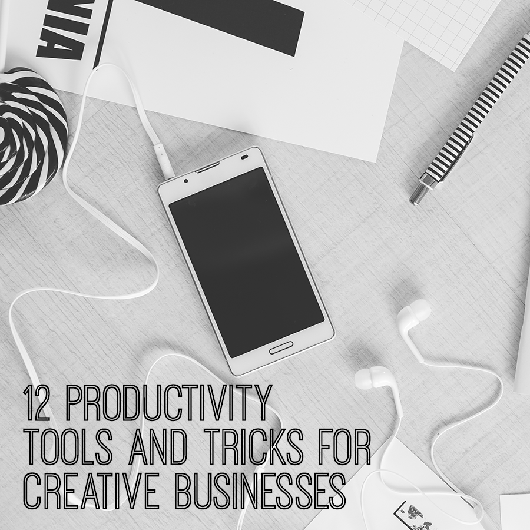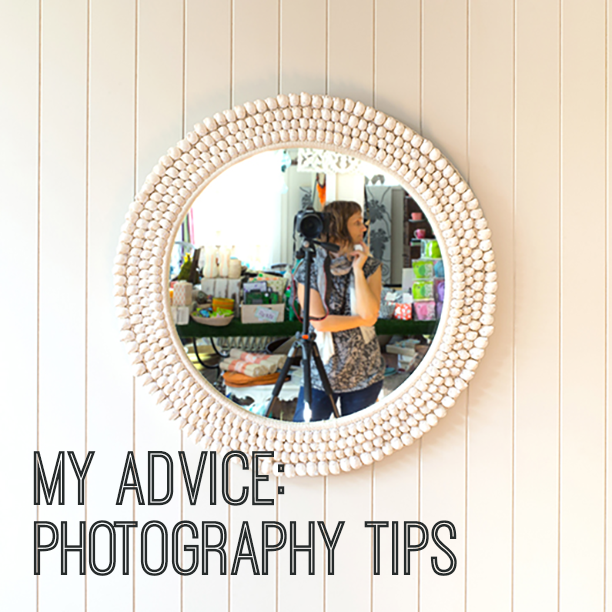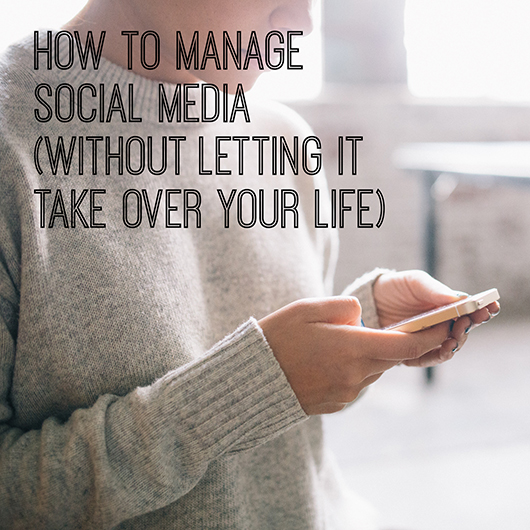Visual merchandising for markets
By Monica Ng
First impressions count - whether on your website, bricks and mortar store, or a market stall. Presenting a cohesive look is part of your overall branding, so try to consider every detail, from signage and marketing collateral to packaging and receipts. For a market stall, you will need displays and props to present your items, and these can be sourced from surprising places. As a jewellery maker myself, when I first started doing markets, I couldn’t find anything that matched the aesthetic of my shop’s brand, so I decided to build everything from scratch. It was surprisingly not that difficult, fun to do and if you have a partner or a friend who is DIY-inclined, why not partner up to complete this project together?
First thing is to do some research, gather some inspiration and draw up your plans. Rather than sit in front of your computer for research, do it the old-fashioned way and visit markets in person. Check out The Finders Keepers, The Big Design Market,Handmade Canberra or even local craft markets. You can also browse your favourite retail shops and boutiques for visual merchandising inspiration too.
Building a cohesive, organised and themed display will help attract attention – especially when it’s busy. With only limited time to attract a customer’s attention, the design also gives them a taste of what you and your products are like. A market may be the first time a customer sees your work, so make sure your first impression is positive and memorable! Ask yourself the following questions:
- What overall colour scheme would you like?
- How do these colours fit with the overall branding of your business?
- What do these colours represent?
It could be helpful to look into colour psychology and research what different colours represent. Would these colours appeal to your target customer?
Display table
It’s important to consider the height and the size. Most market stall sizes are at least 2m x 2m or bigger, so perhaps you’d like to consider maximising this area. Will you have one long rectangular table? 2 smaller square tables? A mixture of these and some shorter or taller stands?
What sort of materials will you make your table from? Wood? Plastic? Metal? A mixture? How will you be able to assemble and disassemble your display table(s)? Will this require the use of power drills or slots?
What type of finish will you have on your table? Leave things as per the natural material? A wooden stain?
Build upwards
Displaying your goods on levels or tiers enables people’s eyes to scan around your entire space, and not just skim across and to the next stall. Building upwards, allows you to place your products at different heights and lets people to see different things from different distances without needing to hunch or stand on tippy toes! Shelves, A-frames and T-racks also maximises your display area and adds visual interest.
Stall environment
Building a back wall, sidewalls or even a stall frame gives you more creative opportunities to display your goods. Don’t forget about the ceiling and floor too! Will this be easily transportable in a car or will you need a truck or multiple cars? Will you need a crew to help you set up?
Draw people in
Often having an unusual or aspirational piece can attract the eye of people in the market and draw them into your stall for a closer look. Although it may be a higher end piece that may not necessarily sell, nevertheless if attracts people to your stall, it’s doing it’s job!
Price your work clearly
Whether they’re tags, stickers or blocks, sometimes customers may not want to ask how much an item is and that could potentially be a lost sale! Make sure the aesthetic matches the overall theme of your brand and if you have messy handwriting, consider getting them printed and laminated.
Security
Thinking about the security of your products is important, especially when the market is busy and there’s lots of customers browsing and wanting to make a purchase. How can you package your goods and display them in a way that would deter theft?
Accessibility
Customers usually like to hold items or try things on before buying, so keep this in mind when you’re designing your stall layout. Do you want customers to be able to easily access all your goods? Consider placing your lower price point items closer to the front and your more expensive items in elevated and more secure locations.
Branding
It’s important to have a banner, signboard or something similar to display your shop’s logo so that it’s easy for people to remember your shop’s name. Having your shop’s name and logo on display also helps strengthen your brand and helps people who may have come especially to visit your stall, to easily identify your stall in the entire market. Banners or signboards don’t necessarily need to be professionally printed, these can look a bit corporate and not fit with your branding. As you’re a crafty maker – bust out your creativity! With a bit of fabric, paint, sewing skills or even chalk you could create an artistic alternative.
Make sure you have plenty of business cards with your shop’s name, your name, email address, website and social media! Sometimes people who don’t buy on the actual day buy later through your website – so don’t miss these opportunities!
To calm your pre-market nerves, I like practising laying out my entire stall display, so I can test where things look best. Once I’m satisfied with the layout, I take pictures, so on the actual market day, I can easily replicate my chosen layout.
Good luck!
Monica Ng left her accounting career at the end of 2013 to run Geometric Skies, her Etsy jewellery business, alongside her jewellery and object design studies at the Design Centre in Sydney. Find Monica at her blog or on Instagram @geometric_skies.
My Advice: Growth tips for Instagram
 By Andrea McArthur
By Andrea McArthur
Three prolific Instagrammers share their tried and tested tips for growing your brand on Instagram…
Petrina Turner, Designer. Stylist. Maker. Dreamer. Do-er. Petrina Turner Design www.petrinaturnerdesign.com.au // Instagram @petrinaturnerdesign // Followers 21.7k

I don’t think it’s any secret amongst those who know me that I love Instagram. As a designer, stylist and maker I am definitely a visual person and Instagram is the perfect medium for me to use as a visual diary to capture inspiration and beauty on a daily basis. And if you really look there is beauty everywhere.
My biggest piece of advice to anyone wanting to grow their network on Instagram is to be authentic. I post about the things that speak to me, and share the things I love. I never really set out to build a profile on Instagram, I just wanted to capture the beauty and my following happened quite organically. As a small business owner I found it a place of incredible inspiration, a place where at any time of the day or night I was connecting with like minds and creative souls. And my tribe grew… and grew… and grew.
I don’t really use it as a marketing tool by design. I think that by sharing what I see, and how I see it, it gives people an insight into how I work and my style. I really love my work as a designer so of course I am often sharing my work, or snippets of it. So I guess in that sense my Instagram account is an extension of my portfolio. I think what I’m really doing is taking people on my journey with me, and that resonates.
And I like the interaction with people that Instagram gives me. More than the number of followers what has really been the greatest gift from Instagram are the genuine connections I have made through it. It has led to inspiration, collaboration, PR and most importantly wonderful friendships. I try as much as possible to respond to the comments left on my images. With the amount I sometimes get I don’t always manage to respond to every single one, but I can assure you that I read and appreciate them all.
So find your true voice and share it. People will listen if it comes from your heart.
Jessica Viscarde, Creative Director Eclectic Creative www.eclecticcreative.com.au // Instagram @jess_eclecticcreative// Followers 17.7k

Tell your story I have always treated instagram as a visual diary and a story-telling tool that has documented my own work and a means of engaging with other likeminded individuals. I really believe that there is a market out there for absolutely anything and everything; you just need to find your people. And you find your people by simply just being yourself. Instagram is a powerful platform for reflecting your style, establishing your unique identity and showing off your creative flair. Everyone has a story that needs to be shared as we all have something to offer and can all learn something from it, so make sure you tell your own story through your visuals.
I started my own hashtag #pocketofmyhome long before anyone was really using them as a means of creating communities or connecting with others. I wanted a place where people could go and celebrate their own homes, not just the ones found in glossy magazines. I wanted to celebrate real homes with personality and create a little space for everyone to go and share their home pictures. Without much promotion at all or having to annoy people with too many competition spam, #pocketofmyhome now boasts close to 25K images from users all over the world! I love hearing that people have connected and become friends through the tag – what a fabulous community!
Be consistent Consistency is the magical, glittery goodness that in my opinion binds everything together and creates a visually stimulating and effective instagram. Consistency can come from using a similar theme/filter or colour way through your imagery, only sharing images from a particular genre (such as travel, interiors, food etc) or working out a mixture of everything but delivered in a consistent way, maybe posting time or your written style.
Consistency gives your followers a feeling of familiarity and builds trust and assures them the style of imagery they will see when they scroll down to your feed. My imagery is all mine, created by myself and our contributors and includes behind the scenes shots, images of my own home and even features my little rescue cat, Peg… as I want to tell my story and part of that is I love cats!
Quality + crediting Instagram is visual so make sure your images are of excellent quality so people actually want to see them and like them. This means no pixelation or blurred images, no selfies in the bathroom or toilet and if you are using apps to edit or reframe your images, pay the extra couple of bucks to have their ads or text removed! I also prefer to share my own work so my followers can get an authentic sense of the work I can create and deliver and who I see whom I collaborate with… In the rare occasion I regram an image, I make sure I credit where credit is due. Make sure you mention the account, not just tag them in (as so many people don’t see the tags) and ensure the credit/mention is in the first line of your message. And don’t forget to credit the photographers, they always get missed out. Just do the right thing and share the love… correctly!
Engage with your followers Lastly, engage with your followers, talk to them, and get to know them, let them get to know you. You’d be surprised whom you meet on instagram and can connect with. I have an amazing amount of support and have spoken with so many gorgeous people all just doing their own thing. Many of my collaborations have come from connections made on instagram so talk to people; you never know where it may lead.
Madeleine Dore, Founder and editor of Extraordinary Routines www.extraordinaryroutines.com // Instagram @extraordinary_routines // Followers 6,953

The nature of my interview project Extraordinary Routines has allowed my Instagram network to grow quite quickly. While a complete bonus, it’s helped to have interviewees with large followings share snippets of the interview and praise the project on their profile.
That said, people are discerning and won’t necessarily follow you on Instagram simply because someone has shared your work. You need to capture their attention when they click through to your profile – make it is as easy as possible for them to identify what you are about, and determine if your aesthetic is for them. From the beginning, I tried to keep the overall look of my feed consistent, quirky, and colourful. My profile description and icon clearly communicate my focus on creative’s routines, a topic that seems to create intrigue. Some Instagrammers who do this well include @oakandink, @chiliphilly and @socalitybarbie.
For me, the offline network I have grown through Instagram has been more fulfilling than seeing the number of followers grow. I was recently out to dinner and I looked at the friendly faces at the table and realised I had met them all through Instagram. I’ve made some beautiful friendships, and it’s as simple as telling people you admire their work, and once you have built some rapport, suggest coffee or brunch. I’ve even nabbed some dates that way! But romance aside, my favourite social media tip is to be social!
– – –
Thank you ladies for providing your tried and tested tips for growing your brand on Instagram. Title image by Eclectic Creative (@jess_eclecticcreative) from Instagram.
Andrea McArthur (www.andyjane.com) has a passion for all things visual and works as an Art Director and Freelance Designer based in Brisbane. Design is her true love and she goes weak at the knees over strategic branding. You’ll find her sharing on Instagram @andyjanemc.
12 productivity tools and tricks for creative businesses
As a small business owner, it can be difficult juggling multiple responsibilities simultaneously. On top of the day to day of fulfilling orders, planning for and creating new products or services, updating multiple social media channels, connecting with fans and peers in your niche, replying to a seemingly endless stream of emails, blogging, and project management, trying to manage it all without the right tools can be overwhelming!
So today I’d like to share with you my top 12 productivity tools, tips and tricks I use everyday for my online jewellery business.
1. Use Boomerang to schedule emails
With this Gmail plugin, you have the ability to write your reply whenever it’s convenient for you and schedule it to be sent at a specific time in the future. Not only this, but you can schedule email reminders. Hurray if you’re a night owl or an early bird (but don't want clients to know you are working after business hours ;))
2. Use Gmail Undo when you regret hitting 'send'
Ever regret sending an email, because you accidentally added someone in as cc when they were supposed to be bcc, attached the wrong document or sent an email or addressed it to the wrong person? After this, there’ll be no more email regret!
- Login to your email inbox, click the gear drop down menu in the top right, select settings
- Scroll to “undo send” and click enable
- Set the cancellation period and save changes
- After you click send, a yellow box pops up to confirm your message was sent complete with an “undo” and “view message” link.
- Click “undo” within your chosen cancellation period to retract the email you just sent.
3. Write template email responses to save time
Do you receive a lot of emails for wholesale enquires, PR requests, advertising queries etc. that require a very similar response? Having a pre-written response to these types of emails can save you a tonne of time each day. In addition to a basic cut-and-paste technique, Gmail’s canned responses let you insert a pre-written response with just a couple of clicks. TextExpander for Mac allows you to create keyboard shortcuts for anything from a lengthy response to a simple phrase or web address you find yourself constantly typing out.
4. Turn on Inbox pause
Do you constantly get interrupted and distracted by the familiar ‘ding’ or notification popping up, alerting you of a new email? Take back control over your inbox! This plugin for Gmail allows you to temporarily pause emails from arriving into your inbox with a click of a button. You can choose to send an auto-responder to anyone who sends you an email whilst your inbox is paused. All messages are rerouted to a special label until you un-pause your inbox.
5. Use Unroll.me to declutter your inbox
It’s easy for your inbox to get clogged up with junk emails you can’t even remember signing up to. This service scans your inbox for all your subscriptions and lists them all, allowing you to keep them or unsubscribe with a simple click of a button. Keep the subscriptions you love and unsubscribe from the ones you don’t.
Social Media
6. Make Photoshop templates for your social media updates
Create set size templates for all your social media platforms like Twitter, Instagram, Facebook and Pinterest. Then, when you need a new image, just change the text and image and voila – perfectly sized images for each social media platform.
For your reference, here are the current recommended sizes:
- Twitter header: 1500 x 500
- Twitter profile: 400 x 400
- Instagram: 1080 x 1080
- Facebook cover photo: 851 x 315
- Facebook profile: 180 x 180
- Facebook link preview: 600 x 315
- Pinterest board cover: 217 x 146
- Pinterest pins: 735 x 900-2100
7. Use Pinterest secret boards
Need a bank of inspiration ready for you to share and curate on your social media channels? Start up a secret Pinterest board. Only you (and anyone else you invite to the board) can see the pins and the pins you’ve pinned won’t show up anywhere else on Pinterest.
8. Make text-based images with Notegraphy
Funny, inspirational or motivational quotes spread like wildfire on social media, so this mobile app makes it easy to create and share beautifully designed images for your fans in under 20 seconds. Simply just type your message, choose a style and share it on your chosen social media channels.
9. Use Buffer to schedule social media updates
Schedule your social media updates with ease amongst multiple platforms such as Facebook, LinkedIn, Twitter, Google+ and most recently, Pinterest. Spread out your updates across the day and the week, so you don’t need to be constantly glued to your computer or phone in order to have a social media presence.
Blogging & Project management
10. Organise your life with Trello
Organise, plan and schedule projects and blog content with your team or as a solopreneur. Think of it as virtual post-it notes that allow you to track your progress for your tasks. Provide comments for instant feedback, set due dates, checklists and add attachments. All updates occur in real-time and you can see everything at a glance. It also syncs with your smartphone for list-making on the go!
11. Reduce email noise via Slack
Real time messaging to help you communicate with your team and reduce email clutter. Create channels for specific projects, topic or team members, send direct messages or make private groups. Slack syncs up to services like Google Drive, Dropbox or Box too – they sync in real time and all documents are searchable too.
12. Plan for the future with Wunderlist
Though not as robust as Slack, Wunderlist is a fantastic mobile and desktop app I use for personal planning. It’s a space that helps you plan for anything, whether it’s your grocery list, an upcoming holiday or work related tasks etc. You can set due dates, reminders and share your to-dos with others.
If you liked Monica's 12 tips, hop over to her website to download her guide to 8 more productivity apps for creative businesses!
Monica Ng left her accounting career at the end of 2013 to run Geometric Skies, her Etsy jewellery business, alongside her jewellery and object design studies at the Design Centre in Sydney. Find Monica at her blog or on Instagram @geometric_skies.
My Advice: Photography Tips
Human beings thrive on the visual, especially those who consider themselves creative. The online world reflects this - today our businesses and creative output is supported by image-heavy blogs, websites, and social media feeds which make it important to represent yourself and your imagery in the best possible way.
This month, I asked three professional photographers for their tips to improve the result when you're tasked with presenting your products or work in the best possible light.
Karina Sharpe, Conceptual Artist and Product Photographer www.karinasharpe.com.au // Instagram // @karina_jean_sharpe

Imagery is big these days, and high calibre imagery has become both the norm and the expectation. I teach a lot of people how to take good photos more effortlessly - and less by accident - in my Benchtop Photography workshops. These are the three tips that people seem to find of most value.
1. The direction of LIGHT, in relation to an object’s position and orientation, can be the single most transformational element of your photographs. This is because objects have a form that will show itself differently depending on how its surfaces are lit up. Begin to notice the light around you and where it is coming from. Try and set your arrangements up on something that you can spin around in relation to the light source. Then, play with how the light falls onto, and across, your objects. Observe what gives the most captivating result.
2. SHADOWS are definitely not your enemy. In most situations we want to engage with our audience on an emotional level, and shadows provide depth, tangibility, realism and substance. However, we want to try and avoid the shadow of one object falling across another object, so become aware and move your objects if shadows are falling in an unfriendly manner. Also, try to avoid double shadows. If you notice this is happening, try to eliminate any extra light sources.
3. Creative use of BACKDROPS allows our images to standout, be recognisable, and build consistency for our brand. Coloured paper or cardboard are easy options, and things like tiles, fabric, flooring offcuts and fake timbers & textures give even more scope. Choose surfaces with your brand’s ethos in mind; timber is not just timber – white-washed might look refined and adventure-y, whereas a dark rough grain would be more earthy and homespun. Ask yourself, which timber am I?

Jessica K Reftel Evans, Photographer www.amorfo.net // Instagram // @amorfophotography

Before setting out on taking your images it's a massive time saver to work out clear visual objectives. Storyboard what it is that you're trying to achieve; a colour palette/mood-board and if you want these images to be more editorial/environmental or clean/factual. Take these thoughts with you as you prepare the shoot with backgrounds and props. Keeping the styling consistent is the key.
To display most products honestly and flatteringly I would suggest using a soft light source. If you don't have special lights you can use a window. Avoid direct sunlight and diffuse the light with a photographic scrim or thin white fabric. If the shadows are too heavy use a white card or another piece of white fabric on the shadow side of your product. Also, turn off your roof lights since they might change the colour temperature and light of your image. The colour of daylight changes throughout the day. So to make sure that your images have consistent and accurate colour representation use white balance settings. This can be done either on your camera or in your image processing software.
And remember, you might not get the perfect image the first time. So just practice, experiment and most importantly have fun. Happy shooting!
Hannah Rose Robinson, photographer www.hannahrose.com.au // Instagram // @hannah_rose_robinson

Tell a story. In today's world we are so bombarded with images everywhere we turn that it's hard to stand out. A visual identity is so important - carving out a style that is unique and becomes a recognisable brand, they tell a story through all the elements involved. Photography is just one element of that but an important one. Use imagery that tells a story, or evokes an emotional response. Put multiple images together to create a mood, or piece together a narrative. Write something to accompany the image/s, tell a story. I want to know what people are about, how they feel, their views on the world. Show your process. This is engaging and people like to be invited into the intimate space you can create with images and words. No matter what the subject matter, food, products, people, how can they be a story. What else is in the picture, what else can help tell my narrative.
Be unique. We are all guilty of scrolling Instagram or a favourite blog and getting tunnel vision on someone else's style when we see an image we fall in love with. Try not to get lost in this. I like to see people be different from the masses, find their own vision. There will always be trends that will come and go, but if you spend some time looking deep and hard on what your core vision and personal brand message is, you should be able to start carving out your own style. Be inspired by the images you like, but don't look to be a copy. Look to what the elements are that you like in those images (maybe it's the light or tone or mood) and be inspired by them to create your own unique look.
Switch off. The online world that we are all so intrinsically plugged into these days is immense. It takes up a lot of our time, we devote it our time, and it demands our time. Our technology and online lives are so ingrained in our experiences these days that it frankly makes my head ache. So my big tip is to switch off. Every now and then just switch it all off. Don't take a picture, don't blog, don't scroll. Go do the things you love to blog about and reconnect with them on a fully present scale. It's easy to miss the essence of a moment, lose sight of the essence of your work- whilst being lost in how to capture and share it. Every now and then, switch off and revaluate the process. Go climb a mountain purely to feel the joy in the ache of your legs, to feel the air sweetly fill your lungs, to drink in that view from the top, be fully present. Don't take a picture. Make a memory, and keep it for yourself. Put them in your bank to inspire you. It reboots your brain, and will only mean great things for all your creative endeavours.


- - - Thank you ladies for sharing your photography tips. I am definitely going to have a play with my camera soon!
{Title image by Karina Sharpe}
Andrea McArthur (www.andyjane.com) has a passion for all things visual and works as an Art Director and Designer for the Brisbane Festival. Design is her true love and she goes weak at the knees over strategic branding. You’ll find her sharing on Instagram @andyjanemc.
How to manage social media (without letting it take over your life)
The beauty of social media is its ability to bring people together from across the world. The way creatives everywhere are able to share their stories, art and work with an audience that transcends oceans. Social media has heart and for this it can bring brands to life. It gives us a glimpse into what makes up a business, into the person behind it and their reasons for waking up in the morning and doing what they do. It can help to ignite change, unify cities and allow people to learn and grow.
For all these wonderful qualities however, social media can, in small or big ways, start to creep in and take over your life. All those wonderful stories and beautiful images can suck you in for hours. I know that, for me, it’s the ultimate procrastination tool. I could do that work, or I could sit on Pinterest for hours and look at pretty pictures…. Tough choice. It can also be a source of frustration for creative businesses who want to be active on their social channels but don’t know where to start or how to keep up.
So, with those frustrations in mind, I’ve put together some ideas and steps to help you manage social media without letting it take over your life.
1. Plan ahead There’s really no substitute for planning. Planning ahead means that the work you do is much more focused and effective. It also means you can say goodbye to waking up and thinking ‘What am I going to post today?!’ Use a content calendar and plan out your content ahead of time. Organisation brings freedom and getting your content organised will free you up to enjoy the beauty of social media. Don’t forget to cross promote your content across your different channels so you get the most out of it too – make a note of where you’ll be posting on your content calendar, or use IFTTT to cross post for you. IFTTT lets you create handy rules such as ‘Post every Instagram post to Facebook’. You just have to set the rule and sit back. This leads nicely into the second point which is…
2. Batch & schedule Batching up your social media posting is a great way to get your content ready quickly. Once you’re in the social state of mind, it’s so much easier to create content, especially if you’re working around campaigns, events or special projects. Once you’ve planned your content, put aside a couple of hours each week or fortnight to create it. Then schedule it in advance so you don’t have to jump on each day to post your content. Schedugram or Latergram are great options for Instagram, while Facebook has its own inbuilt scheduling tools. Hootsuite and Buffer are always handy tools that offer scheduling for a number of different social channels.
3. Make friends with analytics Looking at social media analytics might not be the most exciting way to spend your time but they can be super useful in helping you get the most from your social channels and the most out of your time. Facebook has inbuilt page insights that will show you the best times to post and what posts are most engaging, which means you can focus your efforts on content that counts. Iconosquare does the same for Instagram, Pinterest has inbuilt analytics and Tailwind can be used for more detail, while Followerwonk can be used for Twitter.
4. Schedule time for customer service & community building We know that social media is all about creating a community, not about selling and advertising. Instead of getting distracted for hours, schedule in time each day for customer service and community building. Use this time to respond to your audience, find brands and people to follow, and be an active member within your community. Just be sure to set yourself a time limit so it doesn’t turn into an all day ‘inspiration’ session.
5. Find the tools to help you create content quickly and easily Creating original images can often be the one thing that holds people back from embracing social media. There are some seriously handy tools out there designed to help you create beautiful pictures in minutes. Canva is like Photoshop made simple and it’s free. Studio Design and Word Swag are apps that let you design inspiring quotes on your phone perfect for instant sharing, while Buffer (mentioned above) is a scheduling tool that offers analytics and curates content for you to share. That’s right, it actually does the curating for you!
One last tip for quick and easy content is to create a social media album on your phone. For those moments when you see something snap worthy, create an album specifically for social media pics. Add photos that might be perfect for posting at a later date for a special event or for adding a quote to, or just photos that you want to save and share later. This way, when inspiration strikes, you always have an image on hand to go with your beautiful words.
I hope these ideas help you find a way to manage your social media channels that brings you a little more balance and love. If you’ve got any questions or comments, feel free to shout out.
{Image via DTTSS)
Domini Marshall is a freelance writer living in Melbourne. A love for great stories and connection inspires her work for brands and businesses in copywriting, content creation and social media. A creative at heart, she also writes short fiction and screenplays and you can find her sharing inspiration and more on Instagram and Pinterest.
How to organise a photo shoot for your business
As an online business owner, it can be difficult to juggle the different roles and responsibilities required to grow the business. We’re expected to not only be the designer, maker, marketer, accountant but also a photographer too. As an online business, it can be said that photographs are the window into your shop’s world, but the subject can sometimes be a scary one. ISO? Aperture? Shutter speed? Huh?
Investing some time and money to create crisp, well-lit and creatively styled photos with a model can really help you to get your shop noticed and lead to more consistent sales. Poor lighting and composition and not showing the scale of your product could be letting your shop down. I’ll admit the the idea of taking some amazing photos for my online jewellery shop, Geometric Skies, paralysed me! But I quickly learned that help is available and I want to share my tips with you.
Before you embark on this scary but exciting adventure of procuring help with your photographs, my first piece of advice is to talk to everyone you know. Yes, everyone! You never know who in your existing network might know someone who may be able to help you revamp your photos.
Find a photographer Look to your network of friends or the creative community (perhaps even CWC's Circle Database?) for a photographer. Peruse their portfolio to ensure their style is complimentary to yours. Usually photographers charge a fixed rate per hour for either a half-day (approx. 4 hours) or a full day ( approx. 7 hours).
There are photographers to suit every budget. While not always the case, photography students or photographers starting out in the industry who want to build a portfolio may be happy to help you for free, trade or at a reduced cost. However, a photographer’s experience can do wonders to elevate your brand, so consider carefully the investment of a professional photographer (and for that matter, stylist, hair and make up artist, model etc) with the outcome you want to achieve for your photos and your business.
Important questions to ask a photographer might be:
- What is their hourly or day rate, and how many photos will you expect to receive in your final cut?
- Are there any expenses that might be incurred on top (travel, post-production/image editing etc)?
- What are the copyright/licensing restrictions that will apply to the final photos you are supplied with (i.e. how, where and for how long can you use them for your business?)
- Are they professional, flexible and open to ideas to achieving your vision?
Find a Hair & Makeup Artist (HMUA) Beautiful hair and makeup can make the difference between stunning photos or mediocre ones. Some HMUAs, especially those who are starting off in the industry, may be open to a trade too if budget is a concern. Contact your local makeup academy and join online makeup forums and social media groups on your search for a hair and makeup artist.
Make sure to have a look through their portfolio and have a chat about their previous experience and their future aspirations. If you like them and their work, it’ll make the experience of working together much more enjoyable. Other things you should look for are:
- Does their portfolio demonstrate variety in their styles and experiences?
- Are there any testimonials from previous people they have worked with?
- Are they professional, flexible and open to ideas to achieving your vision?
Select a Model Choosing the right model is important because they essentially become the face of your brand (or at least for the current collection!). If you don’t wish to approach a model agency, online forums or social media groups are a fantastic place to scout for a model.
When it comes to choosing your model consider these things:
- What type and how much experience does he/she have?
- When you’re communicating with them are they responsive, professional, enthusiastic and flexible?
- Does your model embody the essence of your brand?
- Will your target market identify with the model?
Ensure that you or the photographer provide the model with a Model Release to sign before the shoot begins (preferably days before), so that you can be sure he or she is happy for his/her face to be used across your promotional material now and in the future, and all terms are agreed upon.
5 other tips and tricks
1) Use Pinterest or other shareable online tool to create a mood board for the photo shoot This will serve as inspiration for what you imagine the theme of your photo shoot to look like. This will help everyone involved to see what your vision is and what you’re aiming for.
2) Do some location scouting Brainstorm some possible location backdrops and walk around to snap some pictures to add to your mood board to show your photographer.
Some locations require permission for you to hold your photo shoot. Check with local rules and regulations for further information.
3) Be organised It’s helpful to set up expectations with each person involved prior to the day, so everyone knows what is expected of them on the day of the photo shoot. On the day of the shoot, you might be a little nervous and it’s going to be busy. Print out a copy of a map of the area where you’re shooting and highlight the streets you previously scouted – it’ll come in really handy. And don't forget to ask the photographer to bring a copy of a model release for the model to sign on the day of the shoot, or organise one yourself.
Before the day of the photo shoot, compile a series of ‘looks’. Printing out hard copy photos may help you organise individual items into complementary looks. And while you're at it, why not create a checklist of all the items to be photographed? Sometimes, you may forget that an item belongs in a specific look – if you have the checklist, you can double check and make sure everything gets photographed.
4) Be nice and don’t be afraid to ask! If you have enquired with a photographer, model or stylist but you choose not to work with them, be cordial and nice in your decline of their services. Creative communities are small and you never know when you will cross paths again.
Remember, it’s okay to not know everything – especially if photography or styling is not your field of expertise. If there’s anything you’re unsure of on photo shoot day, just ask and you shall learn!
5) Be social! When the hard work is all done and it’s time to share all the creative work on your social media channels, don’t forget to spread the love and include links to the photographer’s, HMUA’s and model’s websites and social media channels too. Keep nurturing your new professional connections even after the photo shoot. If the photo shoot went well, you never know when there may be more opportunities to collaborate again.
Have fun and good luck!
--
Behind the scenes photography: Monica Ng Model photography: Aaron Browning Hair & Makeup Artist: Dianne Murphy Model: Kristine Jensson
Monica Ng left her accounting career at the end of 2013 to run Geometric Skies, her Etsy jewellery business, alongside her jewellery and object design studies at the Design Centre in Sydney. Find Monica on Instagram @geometric_skies or at her blog.
Service design: what it is and how to get it right
Have you ever recommended a restaurant or product and then realised that the product or food wasn’t what you are really recommending, but the experience that you had? Or that time when you walked into the Apple store when there was something wrong with one of your ‘iDevices’ - overwhelmed by the sheer amount of people and massive technology overload - until someone in a blue t-shirt finds you, politely asks what you need and tells you to just have a wander around and ‘Aaron’ will find you. 10 minutes later, and techno guru ‘Aaron’ comes up and says ‘Hi Jane, lets have a look and see what we can do today to fix your problem’. Crisis averted.
I like to call this ‘Service by Design’. Apple have done this very well by addressing the number of people in their store, how intimidating this can be and how hard it can be to get served at times in these situations. They have just thought about everything they possibly could and developed a solution in advance.
Put simply, service design is when a company, no matter how big or small, or in which industry, thinks about every single aspect and touch point that you may have with their company or brand, and both considers and designs how to respond at each individual point.
Look at it from a different angle, have you ever not returned somewhere or purchased again from a company because you had a bad experience? I’m pretty sure we’ve all done that, a bad experience can be the end of a relationship with a customer, however, if some of it was handled differently it could result in a more loyal and happy customer.
Why service design is important In this day and age, I believe a business can no longer be just about the product/service that they sell - it has to be much much more than that. Each purchase has to be packaged with a positive experience in order for that business to stand out from the crowd. This is particularly true for a small businesses, and it really doesn’t matter what you sell, from coffee to jewellery to photography to management solutions.
To stand out from your competitors or create a lasting impression, any interaction a customer has with your business needs to go above and beyond expectation. It is so much more than just exchanging money for purchase.
How to do it The elements of service design in one business will differ from the next, but there are some fundamental basics that can be applied and tailored to the specific needs of your individual customers:
Communication Communication is key. Consumers like to know the status of their purchase at every stage, particularly if it is an online purchase. Keeping your customer informed of the progress of their order is a little thing that can take only seconds to do (or less if you have a wonderful automated system). I personally get really excited when I receive an email or text saying that my order is in the delivery van and on its way. It builds up an anticipation about its arrival and sometimes - even when it is not something that is even that exciting - because I know it is on its way, I can anticipate that I should stay in to sign for it, or put that 'do not ring doorbell!' sign on the door (so the babes don’t get woken up!). Either way, I appreciate the communication that my purchase is on its way.
Alternatively, perhaps there is a delay with my package being sent out. Being aware of this in advance alleviates any worry or negative thoughts that might come about when it doesn’t turn up as expected.
Delivery It is such a simple thing, but the way a purchase is delivered to you can make such a huge difference. Whether you are buying face to face in a shop or at a market or an online delivery - everything from a helpful, happy sales person; a beautifully wrapped item; a handwritten note or a simple thank you. A package doesn’t have to be extravagantly wrapped, just a considered wrapping/packaging experience will do.
Follow up More often than not, this stage is overlooked. Many businesses treat the delivery of a purchase as the final transaction. It doesn’t have to be. If it’s a product, a simple email or follow up call to say 'thank you' or to offer a discount on a future purchase might be all you need to do. If you’re wanting to offer a more personalised service, a quick call or note to see if your customer was happy with their order can really make them feel appreciated.
If what you’re offering is a service, the same rule applies. Tailoring this to your business and clientele is very important - you should only do this kind of thing if you can make it relevant to your audience. A simple follow up may be all it takes to gain a loyal client. After all, studies show that it is cheaper to keep an existing customer who purchases repeatedly from you than it is to acquire a new one.
Disputes The truth is, they do happen. How a dispute is handled by your business can be the difference between a very unhappy customer (which can translate to vocalising that unhappiness on social media) and a customer who walks away reasonably satisfied. While customers can be difficult or unreasonable at times, it is important for a business to act professionally and resolve problems efficiently and kindly.
While I’m not saying you have to 'give in' and go against what you think is fair or right in the face of a demanding situation, but ensuring you deal with the issue quickly and politely can resolve it much faster and more effectively. Perhaps it is something that is out of your control, such as a third-party postal or delivery issue. The best time to think about how to respond to a dispute is not when you are in the middle of it. If your heart is entrenched in what you do, it can be really hard to not take it personally when a dispute arises. So thinking about what you would do in advance can be very effective. A solution such as offering a discount on the next purchase or a small token of appreciation could help ease the tension, and is easy to set up in advance should you ever need to play that card.
Over to you Service Design can create value. Creating a positive experience for your customer by designing your service around your offering is so important, and often overlooked. In most cases, once you have thought through how you are going to interact with your customer and put your plan into place, it’s a simple process and hopefully will become second nature. Adding a bit of service design to your business can help you create a warm and appreciated experience around your business. And service design is all about designing that experience.
Jes is a ‘practical creative’ with a past life in advertising. These days Jes is an artist, lecturer, and small business owner who can be found cutting up a storm at paperchap.com. Follow Jes on Instagram and Facebook.